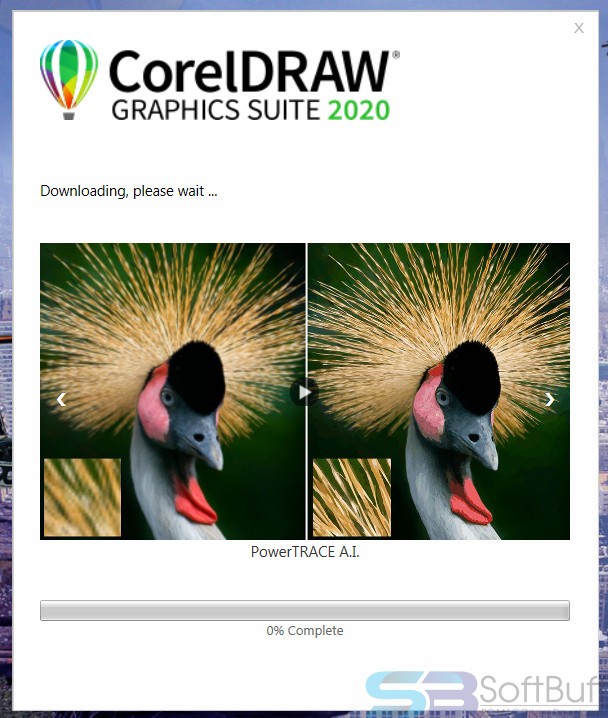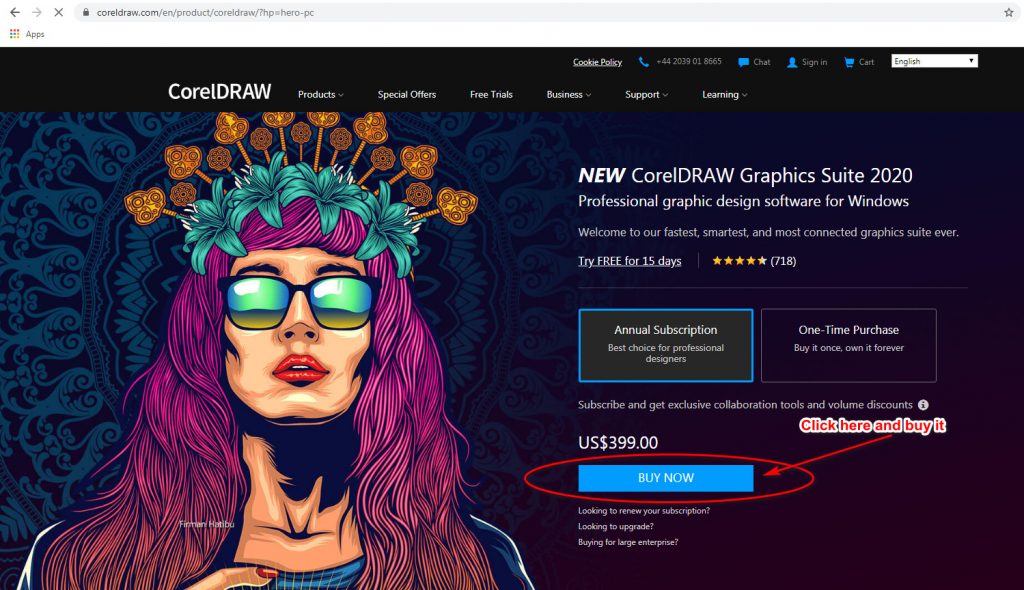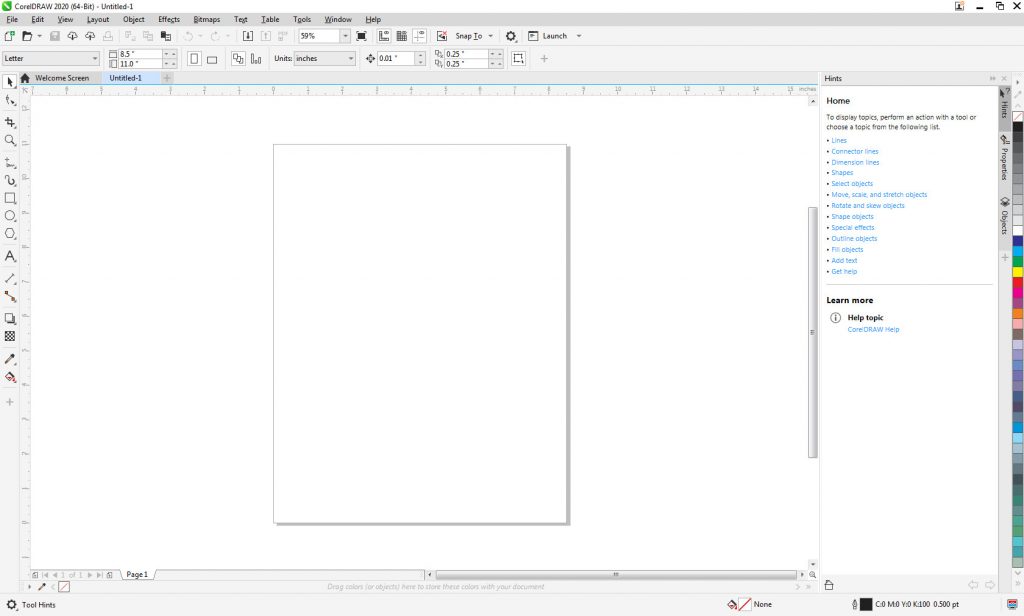Hello everyone, I’m Liam from Softbuff.com, in this post I’m going to show you How to download and install CorelDRAW Graphics Suite 2020 in your Windows Laptop, this is so simple just stay with us for getting your real goal from this post.
Step 1 of How to Download & Install CorelDRAW 2020 for Windows
First of all, you need to Install Updated Windows 2020 March in your Laptop or desktop, then download CorelDRAW 2020 from coreldraw.com/en/pages/free-download and this is for (15 days) free trial.
Step 2 of How to Download & Install CorelDRAW 2020 for Windows
Now click on CorelDRAW Graphics Suite.exe, and then click on (Run), and wait for downloading.
Step 3 of How to Download & Install CorelDRAW 2020 for Windows
Remember your CorelDRAW trial version just for (15 days) free, if you need to get the full version of this software you must go to CorelDRAW official site to buy the premium version for lifetime. The price of CorelDRAW 2020 is ( US$399.00 ) and you can buy from the CorelDRAW website, don’t worry this is safe and secure for buying and then using on your Laptop.
Now you can use your CorelDRAW 2020 for a lifetime if you bought that, and if you don’t buy that so your software will only for (15 days). So now your CorelDRAW is ready for use, you can create your logo, your favorite text with high-quality and create anything that you want, because of CorelDRAW company so smart.
Are You Like This Post about CorelDRAW 2020?
If your answer is (Yes) so please share this post with your friends, family, and social media, Thanks for visiting this post.
Dear fans, if you have a problem with CorelDRAW 2020, just comment below, I will response soon for your questions.