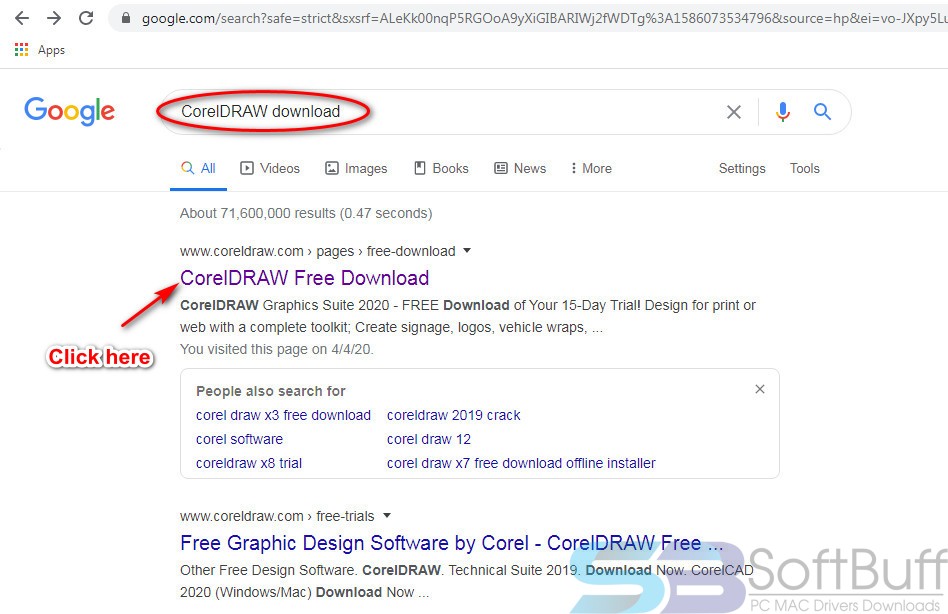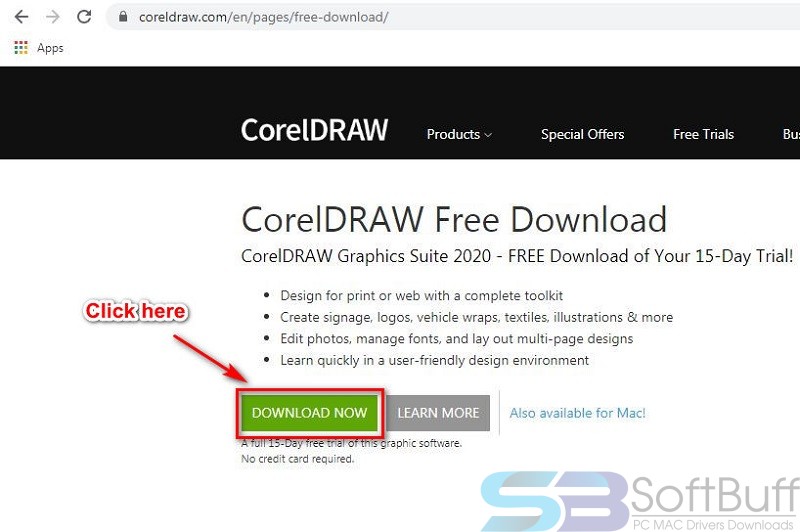Hello, what’s up guys, in this post I’m going to show you, What’s CorelDRAW? Why do we need to use CorelDRAW? What’s for? so you will get you all question answer from this post, just stay with us for getting your real goal.
What’s CorelDRAW?
CorelDRAW is one of the best and top software programs for creating the simple and high logo, text and make a photo with text and many more. When you want to create a logo for your own website, so you need to download CorelDRAW from Corel.com then install it on your PC or Mac, remember it is not simple for using, you need to watch online course video about CorelDRAW or watch the video on YouTube.com and then you can make a logo for your site.
Why Do We Need to Use CorelDRAW?
If you want to create high-quality text with beautiful design you must use CorelDRAW for creating it, and also you can make a design for your business. CorelDRAW you can use in the part of Artcut if you want to combine a text with you car mirror, first, you need to create your text in CorelDRAW, then install Artcut on your laptop and add your text to Artcut and design your text on Artcut, and then activate your Plotter then pull out your text and combine to your car mirror.
New Features of CorelDRAW 2020
- Create a logo with high-quality.
- Make your logo just a few minutes
- New area and beautiful design for creating a logo.
- New tools for capturing your laptop screen recorder.
How to Download CorelDRAW? for Free
It’s easy for downloading, just go to Google search engine and search (CorelDRAW download) and click on the below link of Corel.com such us on the below image.
Step 2
In this step, click on (Download Now) and get it for (15 days) free trial.
Are you Like This Post?
If you like this post, so please share this post with friends and family to visit this article.
Note: If you have a question just comment below and we will soon respond to your question.
Thank you so much for visiting this post, have a good time.