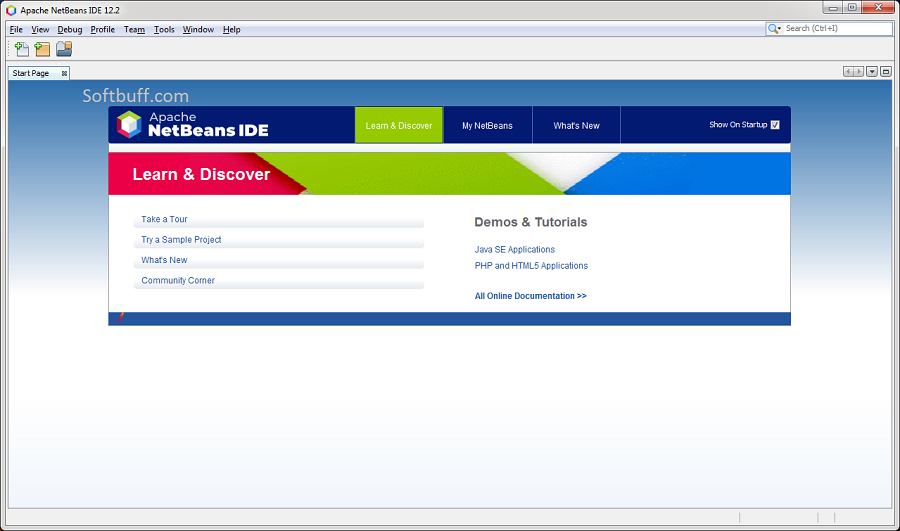Apache NetBeans IDE 21, released in February 2024, is the latest stable version of the long-standing open-source integrated development environment (IDE) widely used for programming in Java and other languages.
NetBeans IDE 21 Description
Developed and maintained by the Apache Software Foundation, NetBeans continues to be one of the most powerful, versatile, and extensible IDEs available today. Version 21 reinforces its position by introducing numerous user interface improvements, better JDK compatibility, enhanced project management capabilities, and refinements that make the development experience smoother, faster, and more consistent across platforms.
NetBeans 21 is a cross-platform IDE that runs seamlessly on Windows, macOS, and Linux. Its modular design, combined with strong integration for languages like Java, PHP, HTML5, JavaScript, C/C++, and more, makes it suitable for a wide range of developers—from students learning Java to professionals building enterprise-grade applications.
#**System Requirements and Installation**
NetBeans IDE 21 requires **JDK 11 or higher** to run. It officially supports **JDK 11, JDK 17, and JDK 21** for running the IDE itself, though it can work with projects targeting older or newer versions of Java as needed. This flexibility allows developers to maintain legacy projects while experimenting with the latest JDK features.
The IDE is available for **Windows, macOS, and Linux**, and installers are distributed through the Apache NetBeans website. Some community versions even include a bundled JDK, making installation faster and simpler. The installation process is straightforward: users download the installer package, launch the setup, and select which modules (Java SE, Java EE, PHP, C/C++, HTML5, etc.) to install.
## **Core Features of NetBeans 21**
Apache NetBeans 21 includes all the major features that have made NetBeans a favorite among developers for years, along with key enhancements in usability, performance, and project support.
#### **1. Intelligent Code Editor**
NetBeans 21 provides a robust code editor with advanced features such as syntax highlighting, error detection, smart indentation, and **context-aware code completion**. The editor understands the structure of your code, helping you navigate classes, methods, and variables quickly. It supports refactoring actions like renaming methods or variables across large projects with minimal risk of errors.
The editor also provides hints and suggestions to improve code quality, making it a great tool for both beginners and professionals who want to write cleaner and more efficient code.
#### **2. Advanced Refactoring Tools**
Refactoring is a major strength of NetBeans. In version 21, the refactoring engine has been optimized for better performance and reliability. Users can easily rename, extract methods, change parameters, or move classes and packages while keeping dependencies intact. This helps maintain large codebases without introducing breaking changes.
#### **3. Multi-Language and Multi-Framework Support**
While NetBeans is traditionally known for its Java capabilities, version 21 continues to offer first-class support for multiple languages:
- * Java SE, Java EE, and Jakarta EE**
- * PHP and HTML5**
- * JavaScript and TypeScript**
- * C and C++**
- * Groovy, Kotlin (via plugins), and others**
For web developers, it offers built-in tools for **HTML5, CSS3, JavaScript, Node.js**, and even frameworks like **Angular and React** through available plugins.
#### **4. Integration with Build Tools**
NetBeans 21 supports **Apache Maven**, **Gradle**, and **Ant** out of the box. This integration allows developers to build, run, and package projects directly within the IDE. The Maven integration in particular is extremely powerful, with support for custom goals, lifecycle phases, and dependency visualization. Gradle projects can also be imported easily, and users can run Gradle tasks through the IDE interface without needing additional setup.
#### **5. Debugging and Profiling**
One of NetBeans’ strongest capabilities is its integrated debugging system. Developers can set breakpoints, watch variables, and inspect threads while executing applications. The profiler is built into the IDE and provides valuable insights into CPU usage, memory allocation, and performance bottlenecks. These profiling tools are useful for detecting memory leaks or optimizing resource-heavy parts of a project.
#### **6. Version Control Systems**
NetBeans 21 includes native support for popular version control systems like **Git**, **Subversion (SVN)**, **Mercurial**, and **CVS**. The IDE provides a graphical interface for all common version control operations, such as commits, merges, pull requests, and conflict resolution. The Git integration has been refined for faster indexing and smoother navigation of large repositories.
#### **7. Database and Web Service Tools**
Developers can easily connect to and manage databases from within the IDE. The built-in database explorer supports **MySQL, PostgreSQL, Oracle, and SQLite**, among others. You can run SQL commands, browse tables, and even design schemas visually. In addition, NetBeans 21 supports RESTful and SOAP-based web service development, allowing you to test endpoints or generate service stubs directly.
—
### **What’s New in NetBeans 21**
While version 21 is not a complete overhaul, it delivers a series of important updates and quality-of-life improvements that make the experience more polished:
1. **Updated FlatLaf Theme (v3.6):**
The FlatLaf look and feel has been upgraded for better UI consistency and clearer text rendering, especially on high-resolution monitors.
2. **SVG Icon Improvements:**
Many of the old PNG icons have been replaced with SVGs for better scalability and a modern visual style.
3. **UI/UX Enhancements:**
The tree navigation system has been improved for faster loading, and dialog boxes on macOS now follow the system-standard button layout for a native look.
4. **Better JDK 21 Support:**
The IDE now fully recognizes the syntax and features introduced in JDK 21, including pattern matching, records, and new APIs.
5. **Performance Fixes:**
Startup time has been reduced, and memory management has improved when handling large Maven projects.
6. **Bug Fixes and Stability Improvements:**
Common issues such as “comparison method violates general contract” errors on Windows have been addressed.
—
### **Limitations and Known Issues**
Despite its strengths, NetBeans 21 has a few limitations:
* **JavaFX Setup Issues:** Some users have reported complications when configuring JavaFX 22 with JDK 22 inside the IDE.
* **Accessibility Gaps:** Certain visual elements are not fully compatible with screen readers.
* **Plugin Compatibility:** Some older plugins may not work immediately with version 21 until updated by the community.
However, these issues are minor and are usually addressed quickly by the active Apache community.
—
### **Advantages of NetBeans IDE 21**
NetBeans 21 stands out for being:
* **Free and open-source**, maintained under the Apache License.
* **Modular and customizable**, allowing developers to add only the tools they need.
* **Reliable and beginner-friendly**, with a clear interface that makes learning easier.
* **Cross-platform**, running smoothly on Windows, macOS, and Linux.
For educational purposes, NetBeans remains one of the top choices for teaching programming concepts in Java because of its simplicity and integrated tools. For enterprise users, its strong integration with Jakarta EE, web technologies, and version control makes it a capable environment for building robust applications.
—
### **Use Cases**
Developers use NetBeans 21 for a wide range of applications:
* **Java SE Applications:** Desktop or console-based applications using Swing or JavaFX.
* **Web Applications:** Enterprise-level Java EE or Jakarta EE projects.
* **Microservices Development:** Through Gradle or Maven configurations and RESTful web services.
* **PHP/JavaScript Projects:** Front-end and back-end web development.
* **C/C++ Software:** Native desktop and system-level projects.
Screenshots for NetBeans IDE 21
Features of NetBeans IDE 21 With JDK
- A. Java Development:
- * Full support for **Java SE, Java EE, and Jakarta EE** projects.
- * Works with **JDK 11, 17, and 21** officially.
- * Recognizes new **JDK 21 features** such as pattern matching, record classes, and virtual threads (Project Loom).
- * Advanced **code completion**, **refactoring**, and **syntax checking** for all Java versions.
- * Automatic imports and unused import detection.
- * Annotations** and **Lambda expressions** supported natively.
- Web Development:
- * Built-in editors for **HTML5, CSS3, JavaScript, TypeScript**, and **JSON**.
- * Integrated support for **Node.js**, **React**, **Angular**, and **Vue.js** via community plugins.
- * **Live HTML preview** with Chrome integration.
- * Support for **RESTful web services** and **SOAP** projects.
Some Details of NetBeans IDE 21 Printer Software
| NAMES | DETAILS |
|---|---|
| Software Name | NetBeans IDE 21.0 |
| Setup File Name | NetBeans IDE 21.0.rar |
| File Size | 603 MB |
| Release Added On | Wensday, OCT/08/2025 |
| Setup Type | Offline Installer |
| Developer/Published By | NetBeans |
| Shared By | SoftBuff |
System Requirements for NetBeans IDE Software
| NAME | RECOMMENDED |
|---|---|
| Operating System: | Windows XP/Vista/7/8/8.1/10 |
| Memory (RAM) | 1 GB |
| Hard Disk Space | 1 GB |
| Processor | Intel Pentium 4 Dual Core GHz or higher |
| Machine | PC/Computer, Laptop/Desktop |
How to Install NetBeans IDE 21
| INSTALLATION INSTRUCTION |
|---|
| 1): Extract NetBeans IDE (EXE) file using WinRAR or WinZip or by default Windows. |
| 2): Open Installer and accept the terms and then install the NetBeans IDE for Windows version program on your PC. |
| 3): Now enjoy installing from this program (NetBeans IDE Software). Do you like Canon MF3010 Driver? |