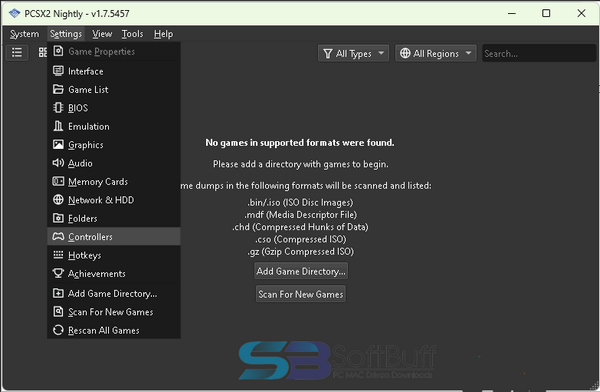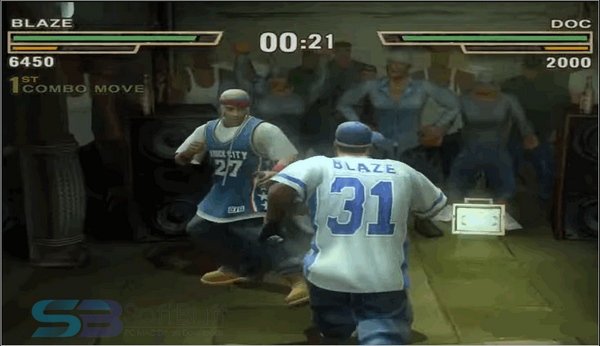A PS2 emulator is a software application that enables a computer or other compatible device to emulate the hardware and software of the Sony PlayStation 2 (PS2) gaming console.
PS2 Emulator for PC Description
The PlayStation 2 was a popular gaming console released by Sony in 2000, and it had a vast library of games. Emulators work by mimicking the architecture and functionality of the original console, allowing users to play games designed for that console on a different platform, such as a personal computer.
PS2 emulators enable users to run PS2 games on their computers, often with enhanced graphics and additional features, depending on the capabilities of the emulator.
It’s important to note that using game emulators might involve legal considerations. While emulators themselves are legal, downloading or distributing copyrighted game software without the appropriate permissions is usually against the terms of service and copyright laws in many regions.
Users should ensure they own the original copies of the games they intend to play or check the legality of downloading game ROMs in their jurisdiction.
PS2 emulators come with various features that aim to replicate the gaming experience of the original PlayStation 2 console on a different platform, typically a personal computer.
Screenshot Of PS2 Emulator
Here are some common features you might find in PS2 emulators:
- Game Compatibility: Emulators strive to be compatible with a wide range of PS2 games, allowing users to play their favorite titles without issues.
- Graphics Enhancement: Some emulators offer graphics enhancement features, such as the ability to render games at higher resolutions, use anti-aliasing, and apply texture filtering. This can result in improved graphics quality compared to the original console.
- Save State: Save state functionality allows users to save the current state of the game at any point and then load that state later. This is useful for easily picking up where you left off or bypassing difficult sections of a game.
- Controller Support: PS2 emulators typically support various types of controllers, including gamepads and joysticks. This allows users to play games with a setup that is comfortable for them.
- Multiplayer Support: Some emulators include features for online or local multiplayer gaming, allowing users to connect with others to play multiplayer games.
- Cheats and Patches: Emulators may provide options for using cheats or patches to modify game behavior, unlock features, or address issues with specific games.
- BIOS and Firmware: To emulate the PS2 accurately, emulators often require the PlayStation 2’s BIOS (Basic Input/Output System) and firmware. Users may need to provide these components themselves due to legal considerations.
- Frame Rate Adjustment: Some emulators allow users to adjust the frame rate to enhance performance or simulate the original console’s frame rate.
- Audio Options: Emulators typically provide options to configure audio settings, including volume, sample rate, and audio synchronization.
- User Interface: Emulators come with user-friendly interfaces for configuring settings, loading games, and managing various emulator features.
It’s essential to keep in mind that the quality and features of PS2 emulators can vary. Users should choose an emulator that suits their preferences and system specifications and ensure they comply with legal requirements regarding game ROMs and BIOS usage.
Password: 123