
The Fuji Xerox DocuPrint M215 b — its key specs, strengths, weaknesses and suitability. Also, Free Download Fuji Xerox DocuPrint M215 b is a compact black-and-white LED laser printer designed primarily for small office or home office use.
Fuji Xerox DocuPrint M215 b Overview
The DocuPrint M215 b is a compact black-and-white LED laser printer designed primarily for small office or home office use. It delivers a respectable print resolution of up to 1200 × 1200 dpi and a rated print speed of up to 24 pages per minute for A4 size. ([printerbarn.com.au][1]) Its warm-up time is around 36 seconds, and the first page comes out in about 8 seconds from ready mode. ([printerbarn.com.au][1])
Connectivity on the M215 b model is via USB 2.0 (“Hi-speed USB”) only, making it suited for single-user setups rather than networked environments. The build is compact (dimensions approx. 410 × 389 × 299 mm) and weighs under 9 kg, helping it fit into space-constrained work-areas.
One of the noteworthy features is its energy-optimised toner technology: Fuji Xerox’s EA-Eco toner enables lower fusing temperatures, which helps reduce power consumption and CO₂ emissions. The printer also supports a “Toner-Save” mode which further reduces toner usage by up to 30%.
On the consumables side, the standard-yield toner cartridge is rated at around 1,000 pages, while a high-yield version can reach approximately 2,200 pages (both according to ISO/IEC standardised yield metrics).
In terms of strengths: it offers solid print quality for text-heavy documents, decent speed for its class, and low power use for everyday monochrome printing tasks. On the flip side: it lacks network or wireless connectivity (in the “b” version), it is monochrome only (no colour printing), and as an older model its driver and OS support may be more limited (especially on newer systems). For example, Mac users have reported issues printing under certain macOS versions with this model.
Overall, if your primary printing needs are black-and-white and you’re seeking a reliable, straightforward printer with modest running costs and minimal space requirements, the DocuPrint M215 b is a sensible choice. If instead you require colour, network sharing, wireless printing, or modern cloud features, you may wish to consider a more contemporary model.
Screenshot Of Fuji Xerox DocuPrint M215 b
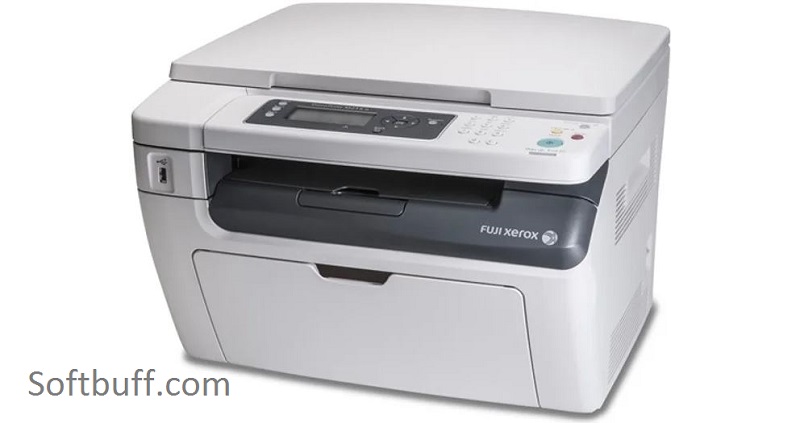
Features of Fuji Xerox DocuPrint M215 b
- Monochrome LED printing at up to **1200 × 1200 dpi** for high-resolution output.
- Print speed of up to **24 pages per minute (ppm)** on A4 size.
- Warm-up time around **36 seconds or less**, and first page output in ~8 seconds from ready mode.
- Equipped with a 300 MHz processor and **128 MB memory**, sufficient for typical office tasks.
- Standard connectivity via **USB 2.0 (Hi-Speed)** interface.
- Manual duplex printing (i.e., you flip the pages manually) and “Multiple Up” (2-in-1) copy/print mode to reduce paper usage.
- Uses S-LED print technology and EA-Eco toner which allows lower fusing temperature, thereby reducing power consumption.
- Supports scanning (color CIS) with resolutions up to 1200 × 1200 dpi (and lower) for the platen glass.
- Compact footprint: approx. 410 × 389 × 299 mm with a machine weight of about 8.9 kg.
- Eco-friendly modes: Sleep mode with power consumption ~3.5 W, Low-Power mode ~7-8 W.
Some Details of Fuji Xerox DocuPrint M215 b
| NAMES | DETAILS |
|---|---|
| Software Name | Fuji Xerox DocuPrint M215 b |
| Setup File Name | Fuji-Xerox-DocuPrint-M215-b.exe |
| File Size | 90 MB |
| Release Added On | Thursday, Oct/30/2025 |
| Setup Type | Offline Installer |
| Developer/Published By | Fuji |
| Shared By | SoftBuff |
System Requirements for Fuji Xerox DocuPrint M215 b
| NAME | RECOMMENDED |
|---|---|
| Operating System: | Windows XP/Vista/7/8/8.1/10 |
| Memory (RAM) | 1 GB |
| Hard Disk Space | 300 MB |
| Processor | Intel Pentium 4 Dual Core GHz or higher |
| Machine | PC/Computer, Laptop/Desktop |
How to Install
| INSTALLATION INSTRUCTION |
|---|
| 1): Extract Fuji Xerox DocuPrint M215 b (RAR) file using WinRAR or WinZip or by default Windows. |
| 2): Open Installer and accept the terms and then install the Fuji Xerox DocuPrint version program on your PC. |
| 3): Now enjoy installing this program (Fuji Xerox DocuPrint). You can also check R-Studio Agent 9 Data Recovery. |

